Data Entry
How to Become the Best Data Entry Course Master?
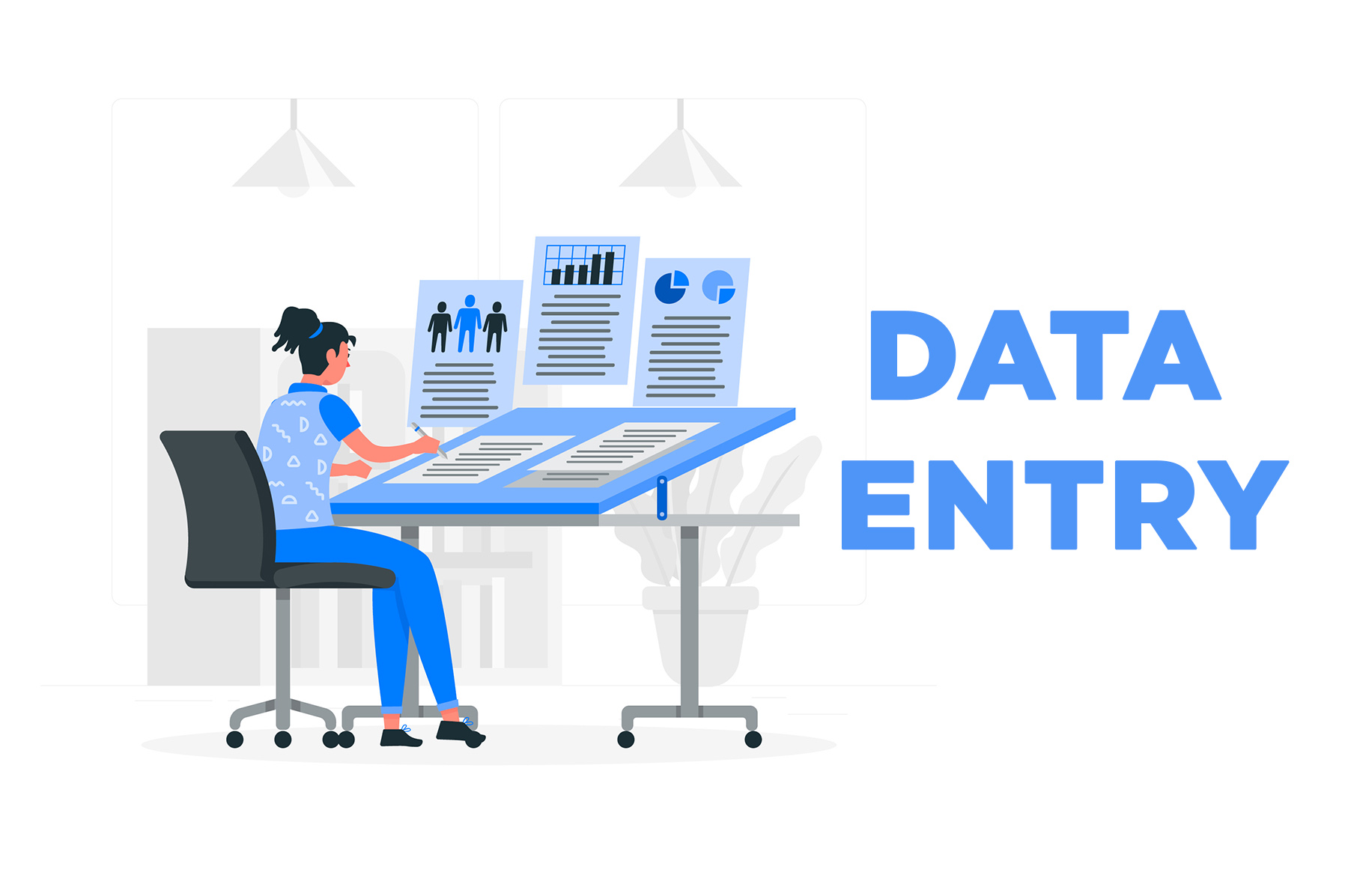
Data Entry
The Data Entry Master Course equips participants with essential data entry skills, covering accurate information input, data validation, and effective utilization of data entry software. Individuals develop expertise in keyboard efficiency, data accuracy, and utilizing spreadsheet tools. Whether participants are beginners seeking foundational skills or professionals looking to enhance their capabilities, this comprehensive program fosters success in the data entry field. By nurturing competence and proficiency in data management, the Data Entry Master Course empowers individuals to excel in accurate and efficient data processing, contributing to streamlined operations and effective decision-making.
Discovering the Ideal Best Data Entry Course for You Can Help You Unlock Success
In a time when digital information rules, there is a new demand for skilled data entry workers. Selecting the perfect best data entry course training can have a transformative effect on your career, regardless of your level of experience or desire to enter the industry. We’ll go over the things to think about when choosing the best data entry course and showcase some of the greatest choices out there to make sure you’re ready for the competitive climate of the modern digital era.
Key Factors to Consider When Choosing Best Data Entry Course
- Comprehensive Curriculum: The top data entry courses address a variety of subjects, such as data security, software competency, keyboarding techniques, and data accuracy
- Hands-On Training: While theory is vital, hands-on training is much more necessary. To practice your abilities in an actual setting, choose courses that provide hands-on instruction
- Flexible Learning Options: Select a course that allows you to choose from self-paced modules, online classes, or a combination of both
- Career Support Services: Seek out classes that provide career support services like interview coaching, resume writing, and help finding a job.
Level
Certificate
Course Duration
6 months
Mode of Training
Offline / Online
Job Assistant
100% Job Assistant
ELIGIBILITY
Open to all students. No experience required, and no skill background is needed to thrive in this course.
CERTIFICATION
Upon successful completion of the course, participants will receive a recognized certification, validating their proficiency in Data Entry. The Best data Entry Course Which will provide by us. This certification course serves as a valuable asset in career advancement and job opportunities in the rapidly evolving digital landscape.
ASSESSMENTS
- Periodic evaluations are integrated into the course duration.
- Assessments encompass quizzes, assignments, projects, case studies, and objective/subjective evaluations.
- These evaluations foster consistent student engagement, promoting active learning.
- Successful completion of evaluations, meeting attendance criteria, end course assessment, and project work lead to a certificate of completion/participation.
About The Best Data Entry Course
The Best Data Entry Master Course imparts essential data entry skills, encompassing accurate information input, validation techniques, and effective software utilization. Participants gain expertise in keyboard efficiency, data accuracy, and spreadsheet tools. Whether beginners establishing a foundation or professionals enhancing capabilities, this comprehensive program cultivates success in data entry. By nurturing competence and proficiency in data management, the course empowers individuals to excel in accurate and efficient data processing, contributing to streamlined operations and informed decision-making. Aspiring data entry professionals and those seeking to refine their skills will find this program indispensable in fostering competence and excellence in the dynamic realm of data management.
- Designed for Fresher’s & Working Professional
- Covering Most Demanding Tools
- One to One with Industry Mentors
- 24/7 LMS Access
- 100% Job Assistantce
- Dedicated Customer Support
- Building Project Portfolio
- AI based Resume Building
COURSE DETAILS
MICROSOFT WORD
Document creation, editing, formatting, and sharing are all possible using Microsoft Word, a popular word processing program that is a part of the Microsoft Office suite. From straightforward text documents to intricate reports, it provides a wide range of capabilities to meet diverse documentation requirements. Important attributes and capabilities consist of:
TEXT FORMATING
Page Layout
Tables and Columns
Graphics and Multimedia
Document Organization
Mail Merge
Review and Collaboration
Advanced Formatting
Automation and Macros
Integration with Other Office Applications
POWER POINT
The main use of Microsoft PowerPoint, which is a component of the Office suite, is as a presenting tool. PowerPoint is useful for managing and displaying data visually in a presentation manner, even if it isn’t usually used for data entry in the sense of a database or spreadsheet tool. Here are some examples of how to use PowerPoint for data-related tasks:
Slide Basics
Text Formatting
Multimedia and Graphics
Slide Transitions and Animations
Master Slides and Templates
Data Presentation
Speaker Notes and Handouts
Collaboration and Sharing
Advanced Features
Integration with Other Office Applications
ADVANCE EXCEL
Microsoft Excel is a potent spreadsheet program that is frequently used for data analysis, accounting, data management, and many other purposes. It is a component of the Microsoft Office suite. Its features are varied and meet a variety of demands, thus its possibilities go far beyond simple data entering. Excel’s primary features and applications include:
Data Entry and Formatting
Formulas and Functions
Data Management
Charts and Graphs
Tables and PivotTables
Advanced Functions
Data Analysis Tools
Automation with Macros
Collaboration and Sharing
TYPING
The act of entering text by pushing keys on a calculator, typewriter, computer keyboard, or cell phone is referred to as typing. In today’s digital age, where a large portion of our communication and data entry is done via electronic devices, it is an essential ability. The following are important characteristics of typing:
Touch Typing Basics
Building Typing Speed
Special Characters and Symbols
Typing Drills and Challenges
Ergonomics and Health
Advanced Techniques
Practice and Application
Final Assessment and Progress Review
How to Apply
- Admission Form: Form duly filled and signed ( available at admission Counter )
- Qualification Proof: Self attested photocopy of last qualifying Mark Sheet
- Photo: Two latest passport size color photographs
- Fee Submission: Fees can be paid through Cash or Online Transfer
- EMIs: Fee can be paid in Monthly EMI
Drop Us A Query
We’re happy to assist you in your journey towards a brighter career. Drop your details below and our team will reach you for further Assistance.
